Ever needed a hotel for the current night but realized the app or website won’t let you book a hotel anymore for this night. You can only book a stay for the following night.
This has to do with your internal clock in the device you use. I just had this issue when my flight got canceled past midnight and I got stranded at the airport as the airline wouldn’t provide hotel accommodation because of weather being the cause of the cancellation.
I really didn’t want to sleep at the airport as my rebooked flight would be not before 6 p.m. that day. Besides pretty much every hotel being sold out for the night because of many flight cancellations, the first problem was even to be able to look up if a hotel is available for tonight.
As I was not the only one getting stranded at the airport, my fellow passengers started calling hotel by hotel to find out if the hotel has rooms available. This can be exhausting and if you are in a situation like this you are not in the best mood anyway.
To be able to look up availability for tonight, just change your time prior to midnight. For example, it is the 9th of February but you want to book a stay from the 8th of February to the 9th of February, set the time of your device to February 8th about 10 p.m. or similar. The actual time doesn’t really matter, it just has to be before midnight and I usually use 10 p.m. as this gives me 1:59 hours to do research and look up hotels. That should be enough to find a place.
For me it was. It didn’t take long to find a place which had rooms available. Unfortunately not close to the airport, but either that or sleeping at the airport.
In my case, it was the Kimpton Hotel Vintage in Seattle. After successfully booking my room for tonight, I didn’t receive a confirmation email neither did the hotel show up in my app, which it usually does. This was an unrelated issue and just an issue with the service/app itself but I called the hotel to have my reservation confirmed. I would highly recommend doing the same if you can.
Changing the time in your device differs from device to device.
iOS
On Apple iOS go to Settings – General – Date & Time
Uncheck “Set Automatically” and set your preferred date and time below.
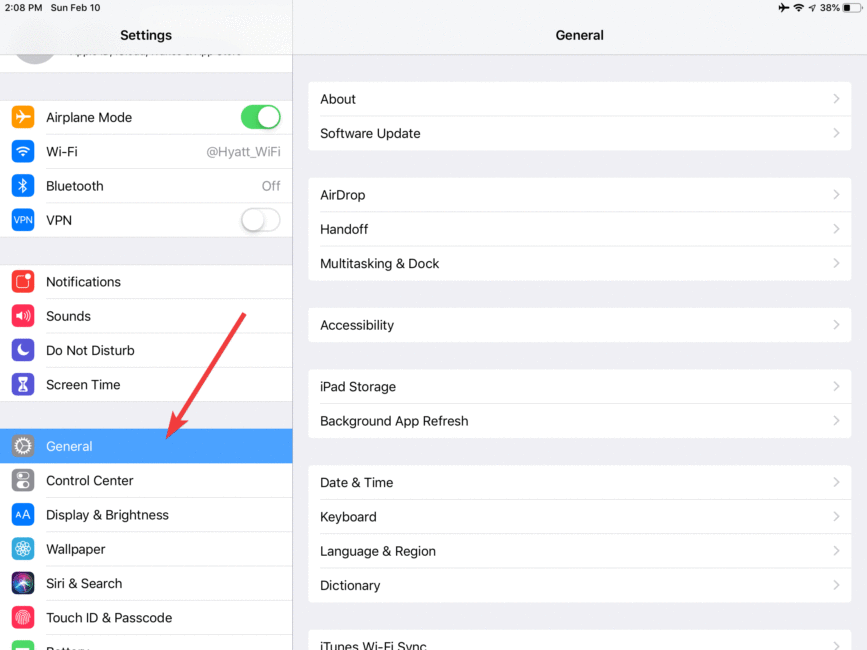
Android
Android devices can be quite different from how to change date and time as many companies customize the settings menu. On newer Samsung devices go to Settings – General Management – Date and Time
Uncheck “Automatic date and time” and choose your preferred date and time below.
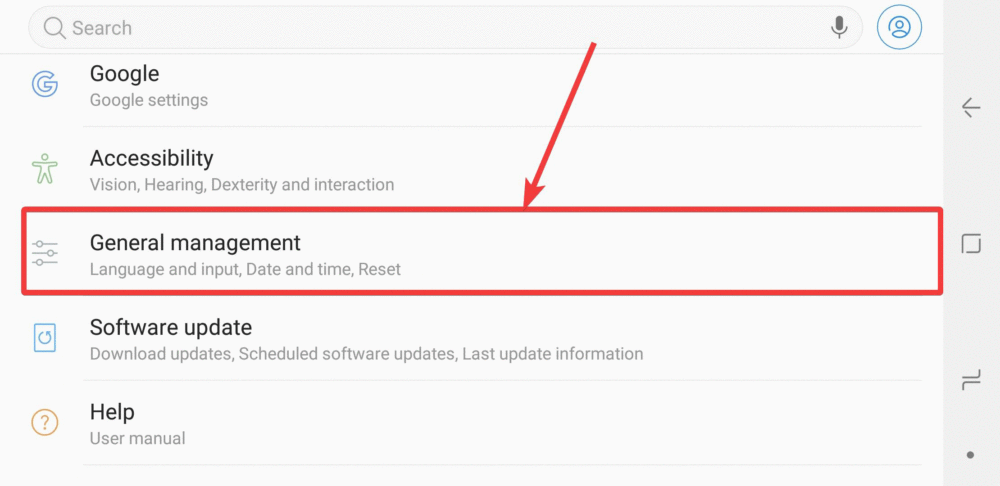

Peter has a passion for Traveling, Photography, and Geocaching. These are the best ingredients for amazing adventures all over the globe. “Traveling is fun, no matter if you stay in a luxury hotel or travel like a backpacker.” Peter shares his experiences on his Blog www.gatetoadventures.com
Some of Peter’s photos are published on corporate websites, in-flight magazines, travel guides, and much more.



